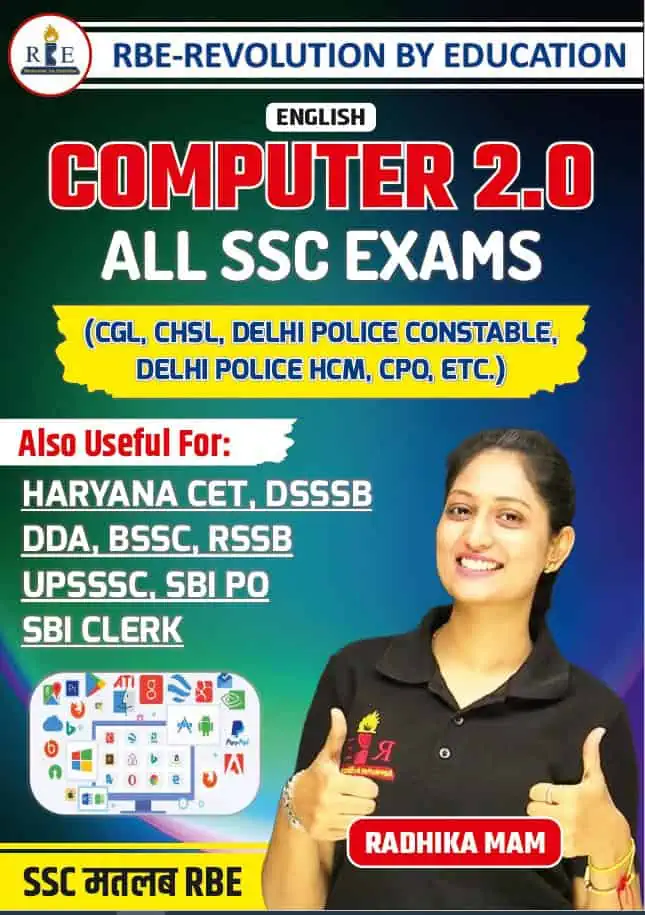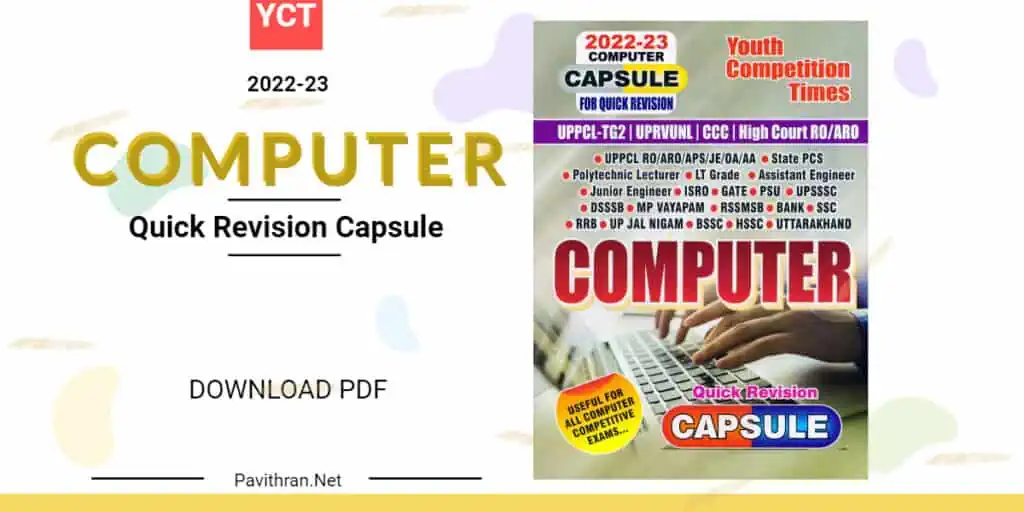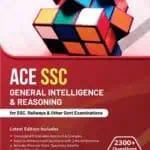Computer Awareness is the important Topic for SSC & Banking Aspirants as some questions will come from this Category. Especially for Banking, Computer Awareness is the must to prepare for because Questions are always asked from this Section for sure.
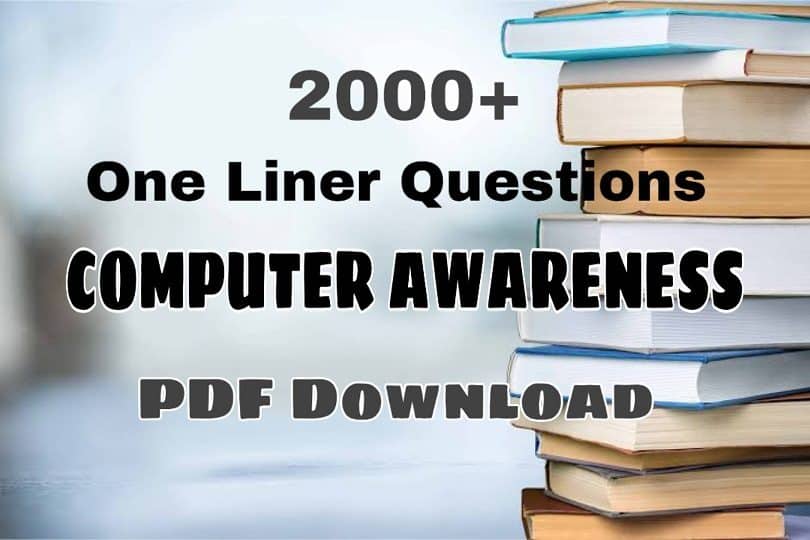
I will provide you 1000+ One Liner Questions with Answers of Computer Awareness useful to prepare for Banking, SSC and other Banking related examinations
1000 One Liner Questions Computer Awareness
1. The code for a Web page is written using Hypertext Markup language
2. The first computers were programmed using Machine language
3. A filename is a unique name that you give to a file of information
4. This can be another word for program software
5. Any data or instruction entered into the memory of a computer is considered as storage
6. Which part of the computer displays the work is done – Monitor
7. A series of instructions that tells a computer what to do and how to do it is called a program
8. Hardware is the part of a computer that one can touch and feel.
9. The role of a computer sales representative generally is to
determine a buyer’s needs and match it to the correct hardware and software.
10. Supercomputers refers to the fastest, biggest and most expensive computers
11. Executing is the process of carrying out commands
12. The rectangular area of the screen that displays a program, data, and or information is a window
13. The process of a computer receiving information from a server on the internet is known as downloading
14. Disk drive is the part of the computer helps to store information
15. Arithmetic operations include addition, subtraction, multiplication, and division
16. A keyboard is the king of input device
17. An error is known as bug
18. A collection of related information sorted and dealt with as a unit is a file
19. Sending an e-mail is similar to writing a letter
20. IT stands for information technology
21. A menu contains commands that can be selected
22. Plotter, printer, monitor are the group consists of output devices
23. Edit menu is selected to cut, copy and paste
24. The most important or powerful computer in a typical network is a network server
25. The primary purpose of software is to turn data into information
26. The ability to find an individual item in a file immediately direct access is used.
27. To make a notebook act as a desktop model, the notebook can be connected to a docking station
which is connected to a monitor and other devices
28. You can use the tab key to move the cursor across the screen, indent a paragraph.
29. A collection of related files is called record.
30. Storage that retains its data after the power is turned off is referred to as non-volatile storage.
31. The Internet is an example of connectivity.
32. Testing is the process of finding errors in software code.
33. A syntax contains specific rules and words that express the logical steps of an algorithm.
34. Changing an existing document is called the editing documentation
35. Virtual memory is memory on the hard disk that the CPU uses as an extended RAM.
36. Computers use the binary number system to store data and perform calculations.
37. The windows key will launch the start buttons.
38. To move to the beginning of a line of text, press the home key.
39. When sending an e-mail, the subject lines describe the contents of the message.
40. Tables, paragraphs, and indexes work with when formatting text in word.
41. TB is the largest unit of storage.
42. The operating system tells the computer how to use its components.
43. When cutting and pasting, the item cut is temporarily stored in the clipboard.
44. The blinking symbol on the computer screen is called the
cursor.
45. Magnetic tape is not practical for applications where data
must be quickly recalled because the tape is sequential because the tape is a sequential access medium.
46. Rows and columns are used to organize data in a spreadsheet.
47. When you are working on documentation on PC, the document temporarily stored in flash memory.
48. One megabyte equals approximately 1 million bytes.
49. Information travels between components on the motherboard through buses.
50. RAM refers to the memory on your computer.
51. The computer connected to a LAN can share information and or share peripheral equipment
52. Microsoft office is an application suite
53. Utilities can handle most system functions that aren’t handled directly by the operating system
54. If you receive an e-mail from someone you don’t know then you should delete it without opening it
55. A set of instructions telling the computer what to do is called program
56. LAN refers to a small single-site network
57. A collection of programs that controls how your computer system runs and processes information is called an operating system.
58. Device drivers are small, special-purpose programs
59. Transformation of input into output is performed by the
CPU
60. Data going into the computer is called input.
61. Binary choice offers only two options
62. To indent the first paragraph of your report, you should
use tab key
63. Fields are a distinct item that doesn’t have much meaning to you in a given context
64. A website address is a unique name that identifies a specific web site on the web
65. The modem is an example of a telecommunications device
66. A set of computer programs used for a certain function such as word processing is the best definition of a software package
67. You can start Microsoft word by using the start button
68. A blinking symbol on the screen that shows where the next character will appear is a cursor
69. Highlight and delete is used to remove a paragraph from a report you had written
70. Data and time are available on the desktop at the taskbar
71. A directory within a directory is called a subdirectory
72. Testing is the process of finding errors in software code
73. In Excel, charts are created using the chart wizard option
74. Microcomputer hardware consists of three basic categories of physical equipment system unit, input/output, memory
75. Windows is not a common feature of software applications
76. A toolbar contains buttons and menus that provide quick access to commonly used commands
77. For creating a document, you use the new command at file menu
78. An input device is equipment used to capture information and commands
79. A programming language contains specific rules and words that express the logical steps of an algorithm
80. One advantage of dial-up internet access is it utilizes existing telephone security
81. Protecting data by copying it from the original source is
backup
82. Network components are connected to the same cable in the star topology
83. Two or more computers connected to each other for sharing information form a network
84. A compute checks the database of user name and passwords for a match before granting access
85. Computers that are portable and convenient for users who travel are known as laptops
86. Spam is the term for unsolicited e-mail
87. Utility software type of program controls the various computer parts and allows the user to interact with the computer
88. Each cell in a Microsoft office excel document is referred
to by its cell address, which is the cell’s row
and column labels
89. Eight digits binary number is called a byte
90. Office LANs that are spread geographically apart on a large scale can be connected using a corporate WAN
91. Storage is the process of copying software programs from
secondary storage media to the hard disk
92. The code for a web page is written using Hyper Text Markup Language
93. Small application programs that run on a Web page and may ensure a form is completed properly or provide animation are known as flash
94. In a relational database, a table is a data structure that
organizes the information about a single topic into rows and columns
95. The first computers were programmed using assembly language
96. When the pointer is positioned on a hyperlink it is shaped like a hand
97. Booting process checks to ensure the components of the computer are operating and connected properly
98. Checking the existing files saved on the disk the user determine what programs are available on a computer
99. The special effect used to introduce slides in a presentation are called animation
100. Computers send and receive data in the form of digital signals
101. Most World Wide Web pages contain HTML commands in the language
102. Icons are graphical objects used to represent commonly used application
103. UNIX is not owned and licensed by a company
104. In any window, the maximize button, the minimize button and the close buttons appear on the title bar
105. Dial-up Service is the slowest internet connection service
106. Every component of your computer is either hardware or software
PDF PREVIEW:-
▱▰▱▰▱▰▱▰▱▰▱▰▱▰▱
Book Details:-
- Name: 1000 One Liner Questions Computer Awareness
- Language: English
- Useful for Exams: Banking, SSC, SBI, NABARD, RBI & Other Govt Competitive Exams
- Format: PDF
- File Size: 321 KB
▱▰▱▰▱▰▱▰▱▰▱▰▱▰▱
BONUS BOOK FOR COMPUTER AWARENESS:-
1500+ Linear Computer GK Master
PDF REVIEW:
▱▰▱▰▱▰▱▰▱▰▱▰▱▰▱
Book Details:-
- Name: 1500+ Linear Questions Computer Awareness
- Language: English
- Useful for Exams: Banking, SSC, SBI, NABARD, RBI & Other Govt Competitive Exams
- Format: PDF
- File Size: 22 MB
▱▰▱▰▱▰▱▰▱▰▱▰▱▰▱
Useful Books for Competitive Exams
Best Books for Competitive Exams [PDF]
Disclaimer: Pavithran.Net doesn’t aim to promote or condone piracy in any way. We do not own any of these books. We neither create nor scan this Book. The Images, Books & other Contents are copyrighted to their respective owners. We are providing PDFs of Books that are already available on the Internet, Websites, and Social Media like Facebook, Telegram, Whatsapp, etc. We highly encourage visitors to Buy the Original content from their Official Sites. If any way it violates the law or if anybody has Copyright issues/ having discrepancies over this post, Please Take our Contact Us page to get in touch with us. We will reply as soon as we receive your Mails.
We Need Your Support. Please Share the Link if it is helpful to your Cherished circle
![YCT Computer Planner Chapterwise Solved Papers [English Medium] 2024-25](https://www.pavithran.net/wp-content/uploads/2024/07/YCT-Computer-Planner-Chapterwise-Solved-Papers-English-Medium-2024-25-741x1024.webp)
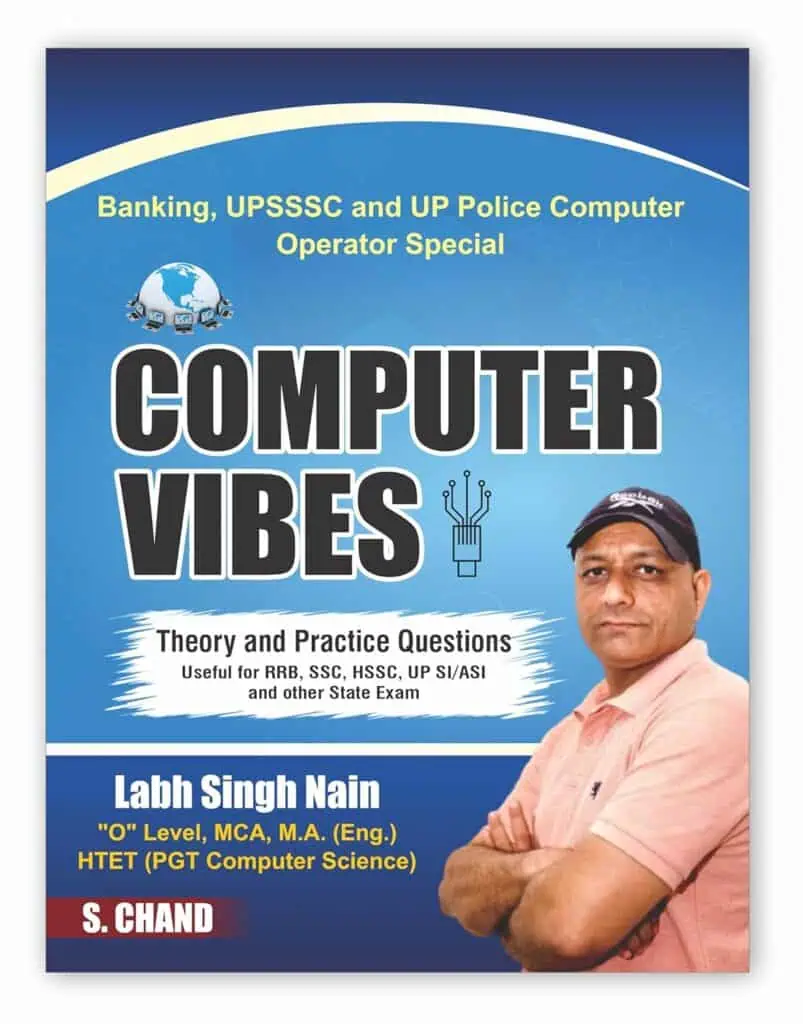
![Computer Hindi eBook [X-EEED Publication]](https://www.pavithran.net/wp-content/uploads/2024/06/Computer-Hindi-eBook-X-EEED-Publication-824x1024.webp)