Remove Backgrounds from Photos Online without Photoshop or any other App
Adobe Photoshop contains tools like the Background eraser and an extract filter to help you quickly erase complicated background images from digital photos. But here Today we are going to find the way to remove the background of images without the help of Photoshop or any apps
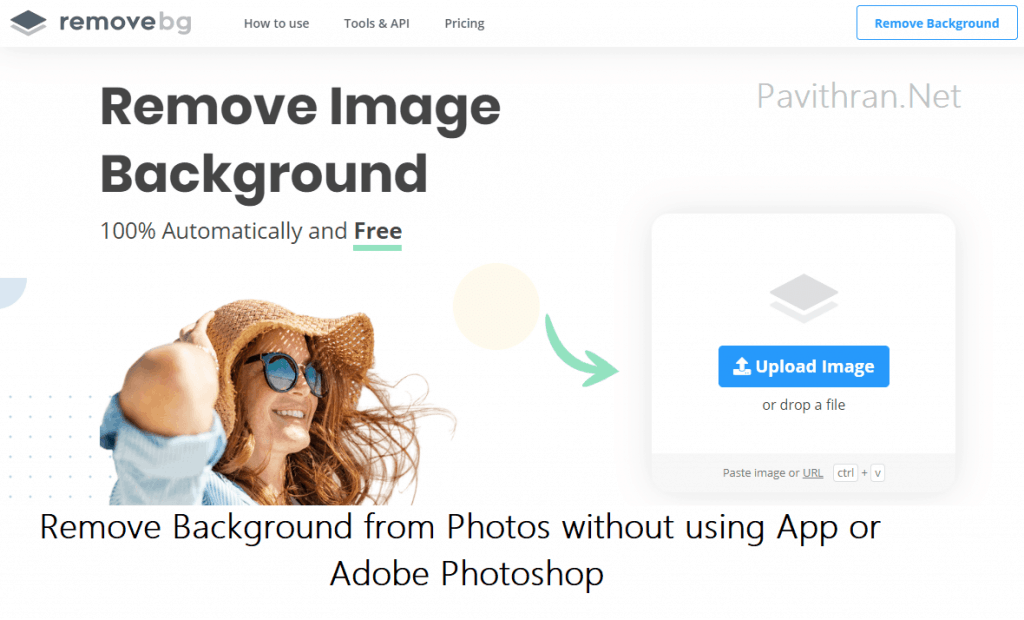
Removal of Background from Photos without Adobe Photoshop or Any other Application:-
Just upload your picture to Remove.bg, an online Background Removing editor will remove background automatically in just a few clicks and 100% free to use.

Remove Background of any Picture within a few Seconds from Remove.bg
Just Upload the Photo on the Website you want to remove the Background of that. That’s it It will automatically remove your Photo’s Background and ask you to download the Image. Click the Download button.
You can do so to remove Background for as many images you want to. But if you see below the Download Button, you will find the Pixel width where you might see Preview Image and Full Image.
- Preview Image– It is the image with reduced length and width(low in quality when compared to Original image)
- Full Image– It is the image with actual length and Width(Actual Quality as similar to the original image)
So It is free But not absolutely free. You can remove the Background for as many images you can and download the Preview image. But to download the Full Image you have to buy their Subscription plan.
To whom Remove.bg is Best?
For those who don’t care about reduced Pixel size, it is best for you to remove the Background of Images 100% free. But those who need the Full background removed image without losing the quality of the original image, it is not the best place for you. as it gives you only Preview Image for Free.
Best Online Tool to Remove Background to achieve Full Quality Image:-
For those who want Full quality Background removed Image, then you should try these Free Online Photo editors which are listed below
To use these Free Online Editors, you need a little bit of Technical Knowledge about Tools, so that you can remove the Background using these editor websites. The above Online editing Websites I mentioned above are completely free to use from which you can do more stuff other than Background Removing. You can edit your Photos without Any apps being installed in your system using these free Online Editors.
Useful Books for Competitive Exams
Best Books for Competitive Exams [PDF]
Disclaimer: Pavithran.Net doesn’t aim to promote or condone piracy in any way. We do not own any of these books. We neither create nor scan this Book. The Images, Books & other Contents are copyrighted to their respective owners. We are providing PDFs of Books that are already available on the Internet, Websites, and Social Media like Facebook, Telegram, Whatsapp, etc. We highly encourage visitors to Buy the Original content from their Official Sites. If any way it violates the law or if anybody has Copyright issues/ having discrepancies over this post, Please Take our Contact Us page to get in touch with us. We will reply as soon as we receive your Mails.
We Need Your Support. Please Share the Link if it is helpful to your Cherished circle


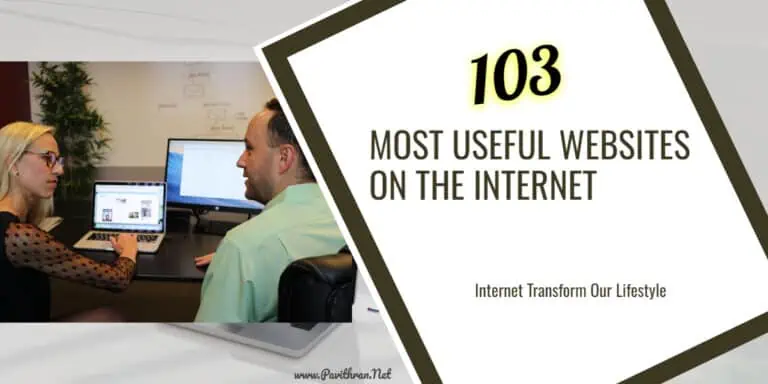


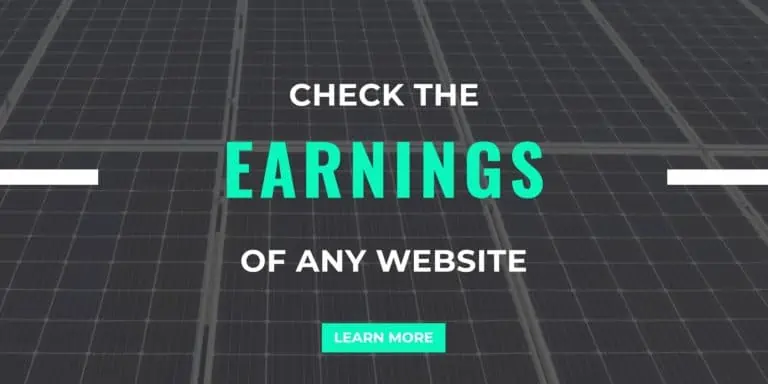
![80 Topicwise 2010 - 2025 SSC Mathematics, English, Reasoning & General Awareness Combo (set of 4 Books) Solved Papers - Disha [2025 Edition]](https://www.pavithran.net/wp-content/uploads/2025/02/80-Topicwise-2010-2025-SSC-Mathematics-English-Reasoning-General-Awareness-Combo-set-of-4-Books-Solved-Papers-Disha-2025-Edition-803x1024.webp)