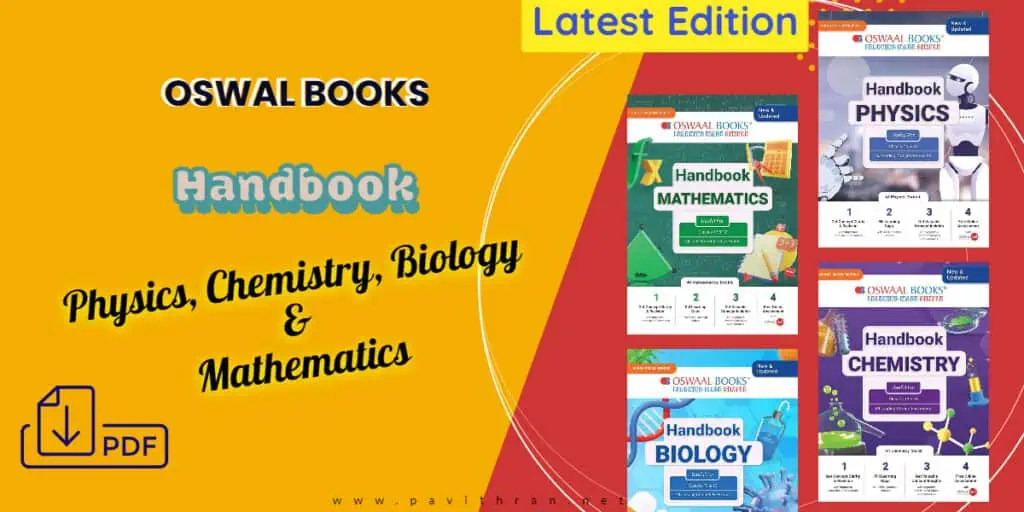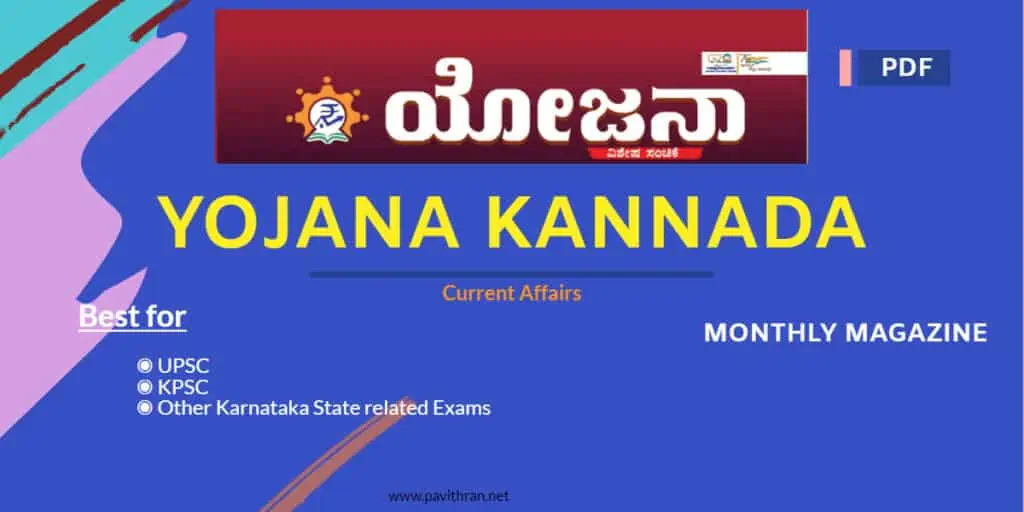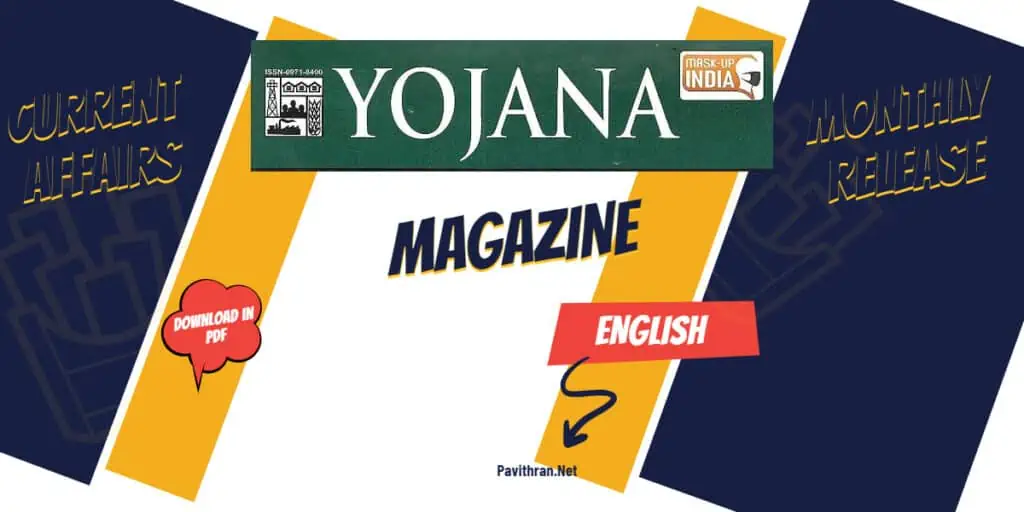Kavalan App is the Best App for Tamilnadu Girls and elder people too can use this app and utilize the service at the time of any emergency.

KAVALAN SOS – Must Have App for Tamilnadu Women at the time of Emergency
About Kavalan – SOS Mobile App
Introduction
Tamil Nadu Police is glad to bring to people of the State, the Kavalan – SOS app as part of the Tamil Nadu State Police Master Control Room initiative, which the people of Tamil Nadu can use to seek police assistance instantly in emergency situations such as physical emergencies, eve-teasing, kidnapping or natural disasters such as floods, earthquake, etc. This app is developed by Amtex Systems.
To Whom the Kavalan – SOS app for?
People residing in Tamil Nadu, especially, Women & elderly people can use the Kavalan – SOS app whenever they feel vulnerable or threatened. Through this mobile app, help from Police can reach them at the earliest no matter where they are. People can also contact the Police instantly through this app during natural disasters
How to download the Kavalan – SOS app?

Kavalan – SOS app is available on both android and iOS platforms. The app can be downloaded from the google play store and apple store.
How to use the app after downloading it?
After downloading the app, you have to register by providing some basic information about you.
- Personal Mobile Number
- Home Address
- Alternate Mobile Number
- E-mail Address
- Date of Birth
- Gender
Details such as Mobile Number, Name & Relationship of any two relatives or close friends as emergency contacts, preferably living in the same city.
Additionally, the third contact as an emergency contact may also be added.
After entering the above details, you will receive an activation code on your registered mobile number. Please enter your activation code to complete the registration process. The Kavalan home screen will be displayed on your mobile phone.
How to use the Kavalan – SOS app?
Tamil Nadu Police Department’s official app “Kavalan SOS” is available for Android and iOS. After installation, provide your personal mobile number, home address and an alternate mobile number for registration. Post-registration provides mandatory details like your email address, date of birth, gender, address, and city.
Provide contact details of any TWO relatives or close friends as Emergency Contacts preferably living in the same city. Details such as mobile numbers, names, and relationships are mandatory. Additionally, you can add a third contact person as an Emergency contact.
During an emergency, please press the SOS button on the home page. It will start a 5-second count down. After 5 seconds, the app will automatically send your current location along with a video from your back camera to the Kavalan team. Within a minute, the team will contact you. Simultaneously, your location will also be sent to your registered emergency contacts as an SMS alert.
My Personal Review:-
This app ensures your safety 24*7, with this app you feel secure. All you do is download the app from the Google Play Store and tap the SOS button in case of an emergency. You can use it in any situation like:
If you are anywhere in the night alone, and you want someone to be with you for your safety, just press watch over my button. By tapping this button, their team will keep tracking your location and send that location to even one of your family members on trust one if you want to.
In case of an emergency where situations are not in control, just tap the SOS button, their personal squad will come to even rescue you in case you subscribed to the app.
If you are on the free version, do not worry they will send you a location to trust ones of yourself and may call an authority to help you.
Overall this app provides you the best possible service.
Search Results: Kavalan SOS app download, Kavalan apk free download, Kavalan SOS app in Tamil, Kavalan App launch date details.
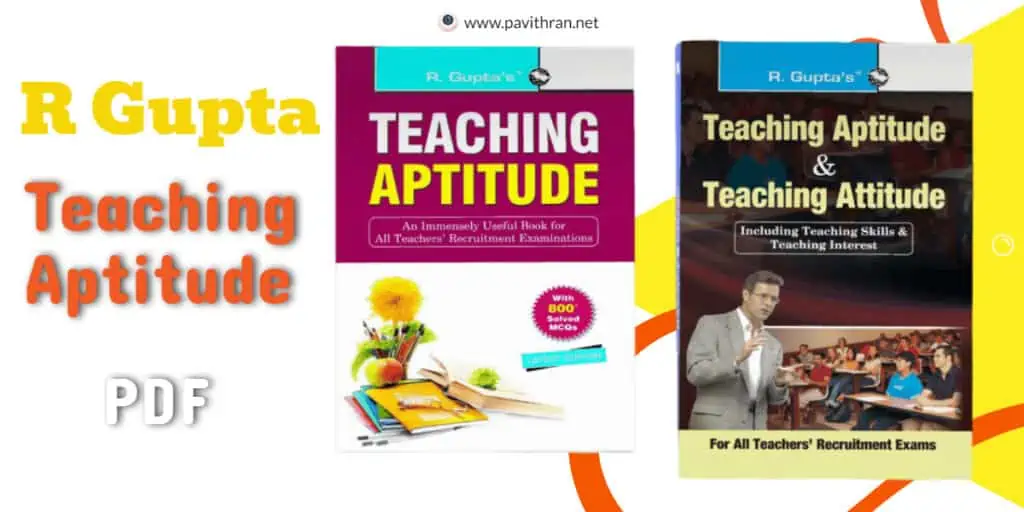
![YCT Assistant Professor Solved Papers 2024 [6 Subjects] PDF](https://www.pavithran.net/wp-content/uploads/2024/01/YCT-Assistant-Professor-Solved-Papers-2024-6-Subjects-PDF-1024x512.webp)