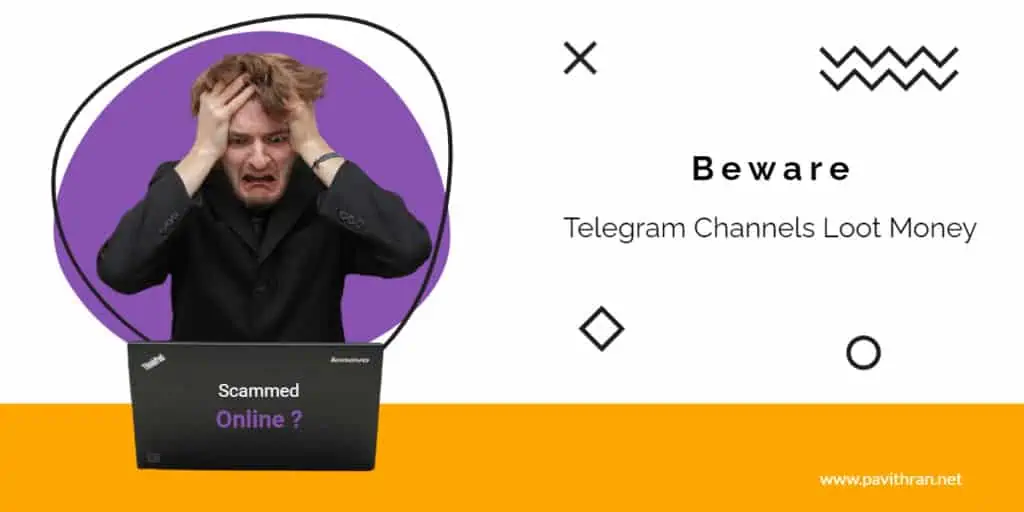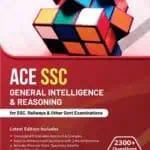Rᴇᴘᴀɪʀ Cᴏʀʀᴜᴘᴛᴇᴅ Mᴇᴍᴏʀʏ Cᴀʀᴅ/USB Pᴇɴ Dʀɪᴠᴇ:-
The Method is based on an uncomplicated command prompt trick that will force format your External Drive, and then you can use it smoothly and Error-free.However,Note that this will delete all your files from USB pen drive and if you have any important data.Then use the Recovery Tool to restore these Data before implementling this method.So just follow the simple steps that i have discussed below.
Tᴏᴘ 3 Mᴇᴛʜᴏᴅs ᴛᴏ Rᴇᴘᴀɪʀ:
1️⃣ Cᴏɴɴᴇᴄᴛ Tʜᴇ USB Dᴇᴠɪᴄᴇ Tᴏ Oᴛʜᴇʀ Cᴏᴍᴘᴜᴛᴇʀ
We mostly face SD card or Pendrive Issues due to the incompatibility or any other Driver related issue. So,before you conclude that your USB or SD Card is damaged and its useless,Try to connect it with other devices. If the USB device works fine on other devices.Then you need to work on your computer rather than USB or SD card.So, This is the very first step that you should rake to check or repair your SD card or USB Flash Drive.
2️⃣ Usɪɴɢ Tʀᴏᴜʙʟᴇsʜᴏᴏᴛᴇʀ
Well, Troubleshooter is the Best way to sortout any kind of Hardware problem. You just need to ‘TROUBLESHOOTING’ in the START MENU and then Under ‘HARDWARE & SOUND’ Select the Option ‘CONFIGURE A DEVICE’ and Follow the ON Screen instruction to sortout any problem regarding USB device or Other Hardare.
3️⃣ Uᴘᴅᴀᴛɪɴɢ USB Dʀɪᴠᴇʀ
- First of All, You need to open the RUN Box(Press Ctrl+R at the same time) and then Type in devmgmt.msc. It will open up the Device Manager.
- Now you need to expand the Universal Serial Bus Controllers. Here you will see the corrupted or Uncorrupted USB Devices as ‘UNKNOWN DEVICES’.
- Right click on the ‘Unknown Devices’ and then you will see the option of Update Driver, Click on that.
⭕ Nᴏᴡ ɪғ ʏᴏᴜ ɴᴇᴇᴅᴇᴅ ᴀɴ ɴᴇᴄᴇssᴀʀʏ ᴜᴘᴅᴀᴛᴇ ɪᴛ ᴡɪʟʟ ʟᴇᴛ ʏᴏᴜ ᴋɴᴏᴡ. Sɪᴍᴘʟʏ ᴜᴘᴅᴀᴛᴇ ɪᴛ ᴀɴᴅ ɪᴛ ᴡɪʟʟ ғɪx ᴀɴʏ ᴇxɪsᴛɪɴɢ ᴘʀᴏʙʟᴇᴍ.